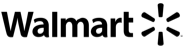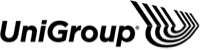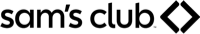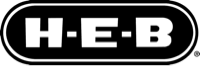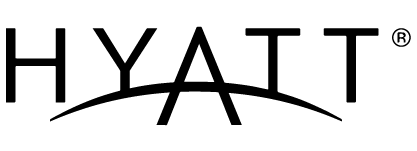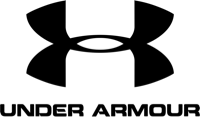Digital Twin Webinar: Understanding the Retail Analytics Glow-Up
Register Here →The Enterprise Leader's Quick-start Guide to
A guide to finding what data your decision makers need when, and how to deliver it on your presentation tool.

You may use a dashboard or report (or even a spreadsheet...no judgment) without giving much thought to how well the given format provides the information they need to match their workflow — if it does at all.
Is the data they need really there in your report? Do your employees make use of the report at all? Are they getting the necessary data, but only after they need it? These are the critical questions you need to understand if your decision-makers have what they need to run the organization in a smarter, more data-driven way.
This guide walks you through three steps our experts take first when tackling data initiatives in some of the world’s largest companies. If your data is failing to drive the right action, it’s not just your dashboard, report, or employee’s fault — it’s time to take a look under the hood and align your data to the real-world use.

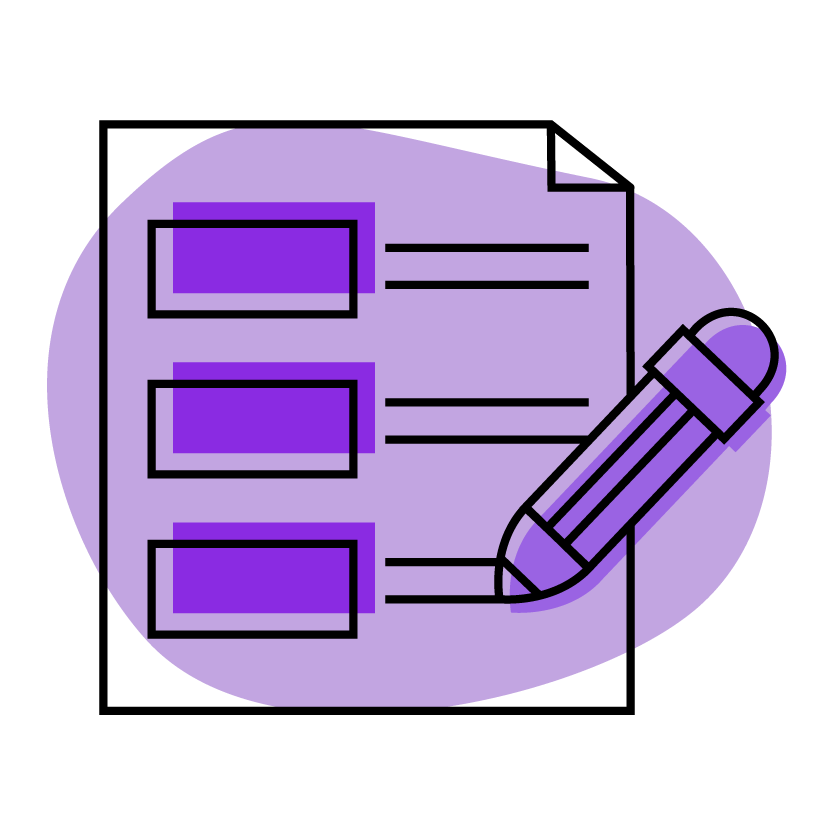
How Understanding Your Data’s Use Helps Your Structure
In order to establish a better structure for the data you’re presenting in your reports or dashboards, it’s important you understand exactly how your data is being used by your team — so ask them. Consider how often they are using the particular report or dashboard. What questions are they trying to answer with it? What information do they need, and what further actions do they take when they get that information?
With 50% of organizations lacking sufficient data literacy skills to achieve business value according to Gartner, you need to make it as easy as possible for your employees to get access to, understand, and take action on critical data. So it’s vital that you ask these substantive questions, conduct field research, and shadow your data practitioners through their workflow to better understand the importance of their work and the data itself as it relates to core business objectives.

Once you have a clearer understanding of how your team is making use of the data today, you can then start to map it to determine both what questions they need to be able to answer and what actions they must take to effectively achieve business goals.
We use what we call a “Data Needs Map” to visually represent the workflow and show what data is needed when within the process. Similar to a standard journey map, this visualization should detail all the steps in the process your user must go through, and identify when they may need to reference the report or dashboard. This workflow mapping process will in turn help to determine what exactly is most important to show in your visualization and helps with further structuring of your report or dashboard.
Typically dashboards are used for monitoring what’s happening in the moment. They can be customized and tailored to display specific metrics, data, and KPIs that are often updated in near real-time, and visualizations show changes over time.
Reports are often more static, with data that is already cleaned, sorted, and parsed in text or table form. Reports also allow their creator to dive deeper into the data analysis, build full narratives, and optimize presentation.
It’s important to note that your employees may also be using other tools or reports outside of the report you’ve provided to get the information they need.
In the case of our work with a large grocery chain, their product assortment team was moving between several reports and spreadsheets to get the data they needed to make calls on supply. This slowed down their process substantially, which often meant fewer products on shelves at the right time and decreased profitability.
We can’t spell this out clearly enough: It’s not ideal if your employees are going elsewhere for reports or additional data to make decisions. It’s important to monitor this and understand what specifically your team members are using outside of the report and why they use it, so you can address these needs in your new, better-structured tool.

It’s vital that you determine what metrics your team members need to see, and what specific metrics or data groupings are most important for them to take action on. We like to break this down into two categories of metrics: monitoring metrics and investigative metrics. Both are fairly self-explanatory — monitoring metrics are checked on a frequent, often daily basis, while investigative metrics are used for additional context. The way these metrics are viewed is based on what is currently being investigated.
You’ll want to show monitoring metrics in your report or dashboard at a glance — because as the name implies, your decision-makers use these metrics to make in-the-moment calls in their work. So present these metrics first and clearly — maybe at the very top of your report with larger text to signify importance, or as the first few metrics they get every day via push notifications.
For investigative metrics, you’ll want to allow your users to dig deeper into the data. You’ll still want to prioritize showing the most necessary metrics first, but then let your decision-makers choose their own path to dig deeper (investigate) by giving them the ability to create their own views of the data. For example, create a report that has clickable links in the data to get to a more expanded view, or let your users create their own pivot table to view the data cuts they need.
As we mentioned above, we like to split metrics into two categories when it comes to reporting: Monitored and Investigative.
Monitored metrics: are used to keep tabs on key data that provide quick reference and scale of a problem — if any at all. Typically checked daily (or more), these metrics help your employees to take action in the moment — and are usually trends, patterns, or exceptions. An example may be today’s sales revenue and how it compares to last year. Or current supply exceptions and how much of an increase that is week over week.
Investigative metrics: are used alongside monitored metrics to go deeper into the understanding of the data. Your decision makers use these metrics as needed to better understand and take more informed action on the issue at hand. Continuing on with the supply example, an investigative metric may be the highest and lowest supply of items broken down by store.
It’s also important to note that both types of data should be traced back to business objectives. There should be questions you ask that define what you monitor, as well as investigative questions that are asked to support what you are monitoring.

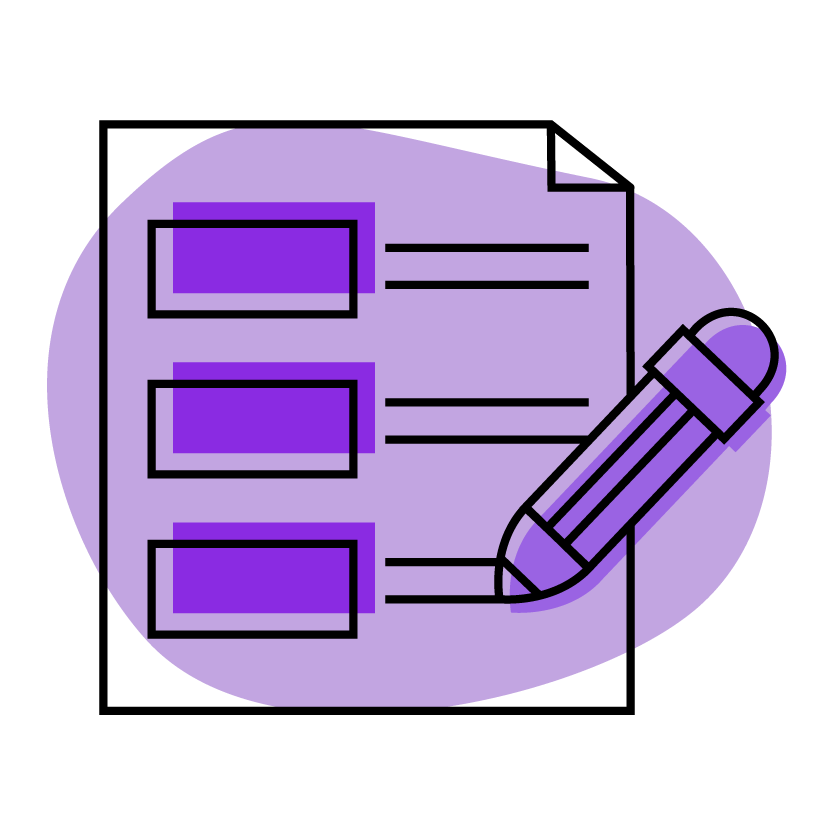
How Tracing Data Back to Business Objectives Improves Report Structure
To improve your data presentation efforts, it’s important to maintain the practice of working top down from your initial business objectives to ensure every action your decision-makers take is in line with business objectives.
To start, simply outline which business objectives need to be addressed with this report. Your objectives should then be enforced by the actions you want to drive. Determine what actions need to be taken by users of your report to affect those business objectives. Then, using the research you’ve done to understand your users, define what questions they need to answer in order to take that action. Lastly, you’ll need to identify which metrics/data points they need to get the answers to those questions. Going through this process, you’ll have a clear map from metrics all the way back to business objectives, which will help you determine what sort of metrics are most important to show in your tool, as well as how to group those metrics.

Once you’ve mapped these lines for your critical business objectives, you then need to start grouping them by specific scenarios.
Your scenarios should define when particular lines need to be addressed in the workflow: daily, quarterly, during a specific task, during annual planning, etc. Often there are lots of different scenarios, so it helps to create a matrix of the scenarios for the users of your report that details what the nature of the scenarios are, when those scenarios take place, and the questions that are being asked within each.

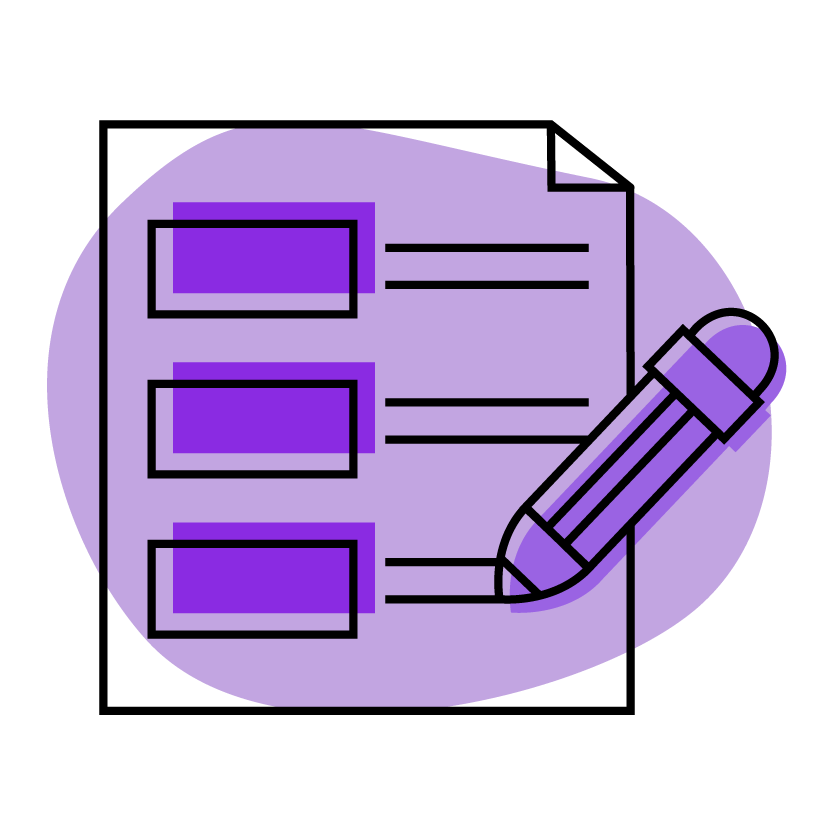
How Your New Real-World Use Structure Affects Success
Once you’ve determined your scenarios, you can start to determine the appropriate structure of your data tool. Again, go through this process with your users in mind. What views or specific data cuts will need to be shown to them and when? What views will provide them with the most insight in relation to their objectives?
Thinking about your report or dashboard structure in this way benefits you twofold — it helps you not overwhelm your team members with all the data at once, and it improves the speed at which they receive the insights they need in any given situation.
It’s important to give consideration to how you deliver data to users. You need to meet them where they are at, and make use of a format that best suits their individual needs. Of course, reports and dashboards are the standard, providing dynamic, updated data and cleaned, static data respectively. But we want to stress not confining your tool to a dashboard or report.
Consider other formats that increase accessibility. Think about email, voice, push notifications, text or plain-language stories that allow you to turn your data into interactive stories. Analytics should be easy and accessible for everyone, so be open-minded about what format gets the data into your decision-maker’s hands at the right time.
While you can improve the speed of your team receiving vital insights by determining the appropriate structure and format of your report or dashboard, you will also likely run into data that your team simply does not yet have access to, data cuts or measurements that still need to be integrated, or even entirely new ways you will need to pull data.
In these instances, it’s important that you collaborate closely with your data or IT team to rework the back-end data systems that feed into your report or dashboard. These team members can help determine new or tweaked data modeling that better support your needs. This is often done through the use of dimensional data modeling.
To make the entire process of structuring your report or dashboard for practical, real-world use easier, you should take stock of areas that can be improved on and create roadmaps that address how to do so. You can even start with small wins like getting all your necessary data into one, accessible location as opposed to a more cumbersome, manually-pulled spreadsheet, for example.
In this roadmapping process, outline what specific incremental changes need to be made. Do you want the ability to click deeper into data? Do you want different views or data cuts for different users? User customization for drill-down? As an example, just like in the agile software development process, you will want to map out your MVP (Minimum Viable Product), then outline what features are most important to add on in each iteration, making sure you regularly test and make note of how it’s working along the way with your users.
It is critical for data (and the technology that delivers it) to align to the way the business sees and engages with the world. Dimensional modeling is one way to do this.
Dimensional modeling is a warehousing practice for modeling data to deliver rapid analysis. The approach focuses on understanding key business processes and creating a data model that is both flexible and performant against those processes. This kind of modeling as a warehousing practice delivers technical flexibility, understandability, and delivery of faster results, which is critical to empower the business with data that rolls up to key objectives.

Fact table model: A table that pulls together data needed in a particular business process.
Working with the pulled data from multiple dimensions (as in the example shown) a business can learn what discrete data elements are important, how to organize them, and what actions take place that measurably relates these quantities.
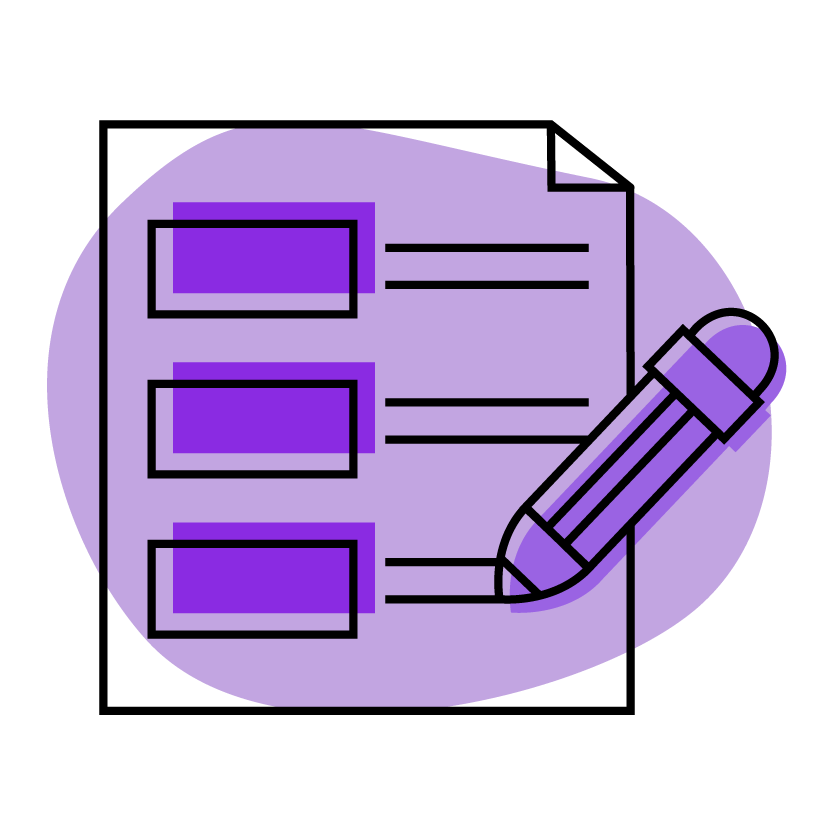
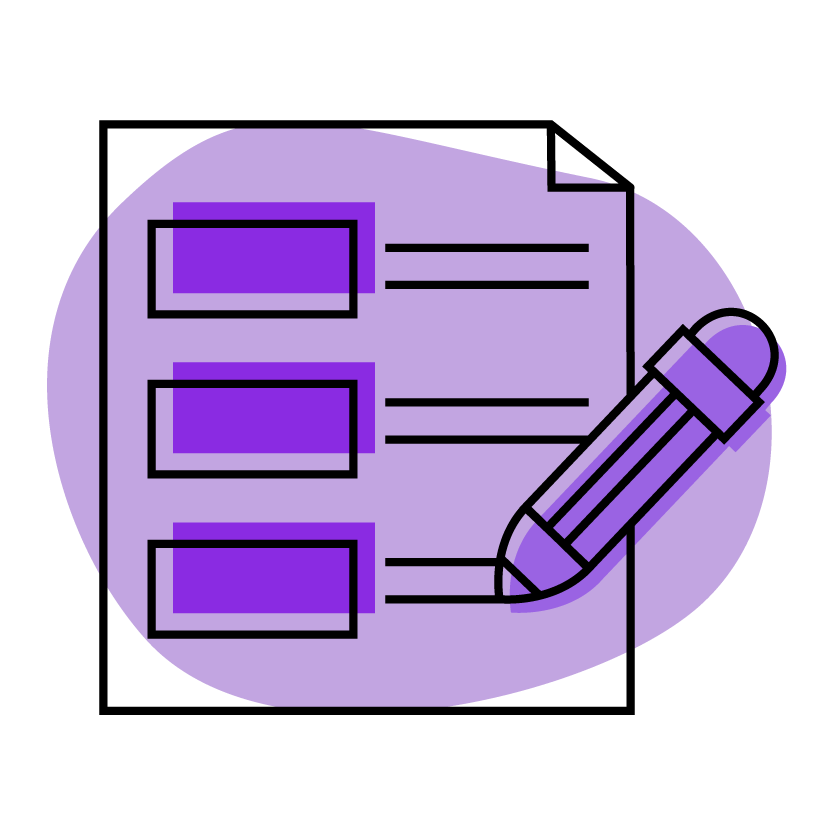
One thing we want to reiterate is to not confine yourself or your teams to a dashboard or report. Data can live outside of those things, and the process we outlined in this guide can apply to any format that works best.
Also, make a point to routinely revisit your stated objectives as the lens through which you build your data tools. If you don’t clearly understand your top-level objectives, you’ll end up making incorrect assumptions about what you need to provide your decision-makers to ultimately affect business success.
That said, if the data within your scenarios isn’t driving action, don’t look to your team, dashboard, report, or other visualization tools for signs of fault. Take the necessary steps laid out here to align your data with real-world use.